How To Safely Disconnect A Car Battery & Reset Your ECU | Step-by-Step Guide
How To Safely Disconnect A Car Battery & Reset Your ECU | Step-by-Step Guide

How to Safely Disconnect A Car Battery & Reset Your ECU | Step-by-Step Guide
To safely disconnect a car battery and reset your ECU, follow these steps:
-
Turn off the ignition and remove the keys. Ensure all electrical systems are off.
-
Wear safety gloves and goggles for protection.
-
Locate the battery (usually under the hood).
-
Disconnect the negative terminal first (black cable) using a wrench. This prevents electrical shorts.
-
Then, disconnect the positive terminal (red cable).
-
Wait 15–30 minutes. This allows the ECU to fully reset as all residual power drains.
-
Reconnect the positive terminal first, then the negative.
-
Start the car and let it idle for a few minutes. This helps the ECU relearn idle and fuel settings.
Note: Resetting the ECU may erase radio presets and other memory settings. Only reset when necessary; like after major repairs or error codes.
Why Resetting the Car Computer Might Be Necessary
Car owners often wonder why they should reset their vehicle’s ECU in the first place. Here are the most common reasons:
- After Repairs: When you replace sensors, spark plugs, the oxygen sensor, or other major components, the ECU may retain outdated data. Resetting the computer allows it to recalibrate and adapt to the new conditions.
- To Clear a Check Engine Light: Sometimes, a check engine light remains on even after fixing the underlying issue. A reset clears the light if no other errors persist.
- Performance Improvement: Resetting the ECU can help with rough idling, poor fuel economy, or transmission shifting problems, especially after recent repairs or maintenance.
- Clearing Stored Fault Codes: The ECU stores Diagnostic Trouble Codes (DTCs) that help mechanics diagnose issues. Once the issue is resolved, these codes can be cleared manually with a reset.
Now, let’s explore how the reset process works and what methods you can use.
What Does Resetting a Car Computer Do?
Resetting your car’s computer essentially erases stored data and returns the system to a “clean slate.” Here’s what happens during a reset:
- Clears Fault Codes: All saved error codes in the ECU memory are erased.
- Resets Adaptive Learning: Modern vehicles have adaptive learning algorithms that adjust throttle response, fuel trims, and transmission behavior based on your driving habits. A reset removes this customization, and the system begins re-learning.
- Potential Performance Boost: If the car has been compensating for an issue that’s now fixed, resetting the computer can restore lost performance.
However, note that resetting the ECU doesn’t fix mechanical problems; it only clears the system’s memory. If the underlying issue isn’t resolved, the error codes and symptoms will return.
How Long to Leave Battery Disconnected to Reset Car Computer
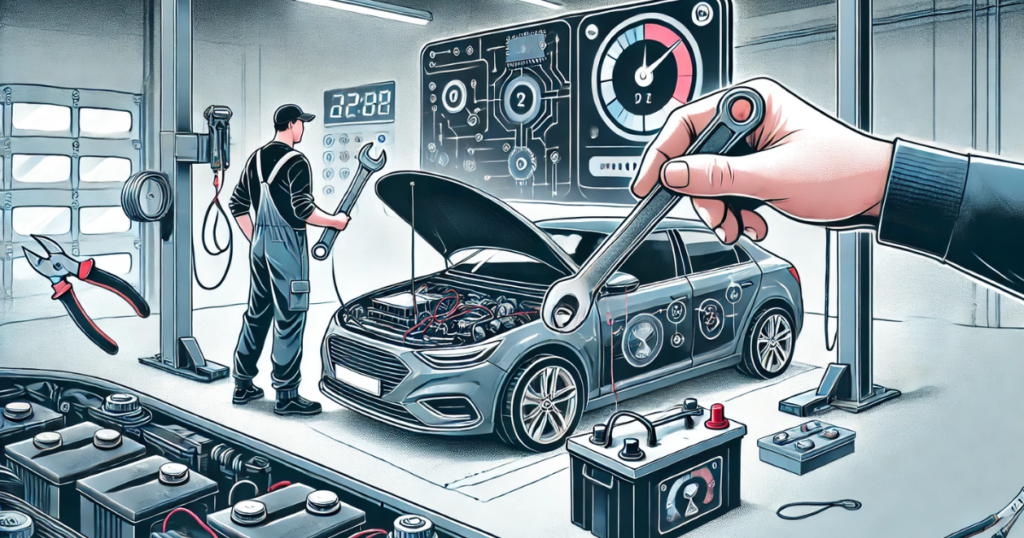
One of the oldest and simplest ways to reset your car’s ECU is by disconnecting the battery. But how long should it stay disconnected?
🔧 Recommended Time: 15 to 30 Minutes
To ensure the car’s computer resets properly, disconnect the battery and leave it that way for at least 15 to 30 minutes. This allows any residual power in the system’s capacitors to fully drain.
⚙️ Why It Works
Your car’s ECU stores data in memory using capacitors, which retain a charge even after the engine is off. Disconnecting the battery cuts off the power supply, and waiting allows those capacitors to discharge, effectively wiping the ECU’s memory clean.
💡 Pro Tip: Speed Up the Discharge
After disconnecting the battery:
- Press and hold the brake pedal for 10 to 15 seconds. This engages the brake lights and helps drain any remaining charge in the system faster.
🔋 How to Disconnect Safely
- Always start with the negative terminal to prevent short circuits.
- Use gloves and a wrench.
- After waiting, reconnect the battery starting with the positive terminal, then the negative.
Pros and Cons Of The Battery Disconnection Method
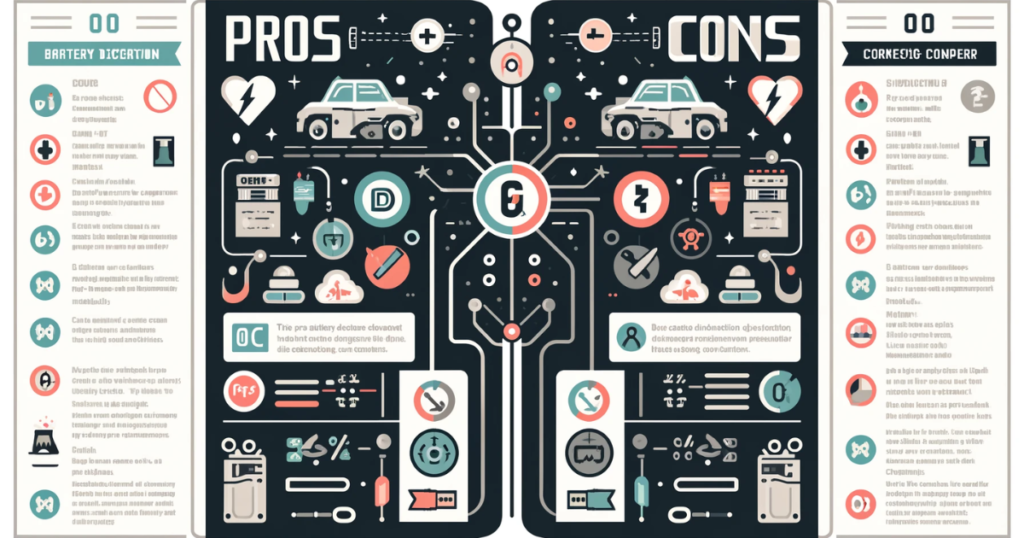
Like all DIY techniques, this method has its pros and cons:
✅ Pros
- Simple & Free: No tools beyond a wrench required.
- No Special Knowledge Needed: Anyone with basic knowledge of car maintenance can do it.
- Effective: Resets most systems, including the ECU.
❌ Cons
- Resets More Than Just the ECU: This method also resets your radio, clock, GPS memory, and possibly seat memory.
- Anti-Theft Locks: Some cars have anti-theft systems that lock the stereo or navigation system after battery disconnection. You may need a radio code to restore access.
- Loss of Preferences: Climate control, trip data, and other user settings might also be erased.
How to Reset a Car Computer Without Disconnecting the Battery
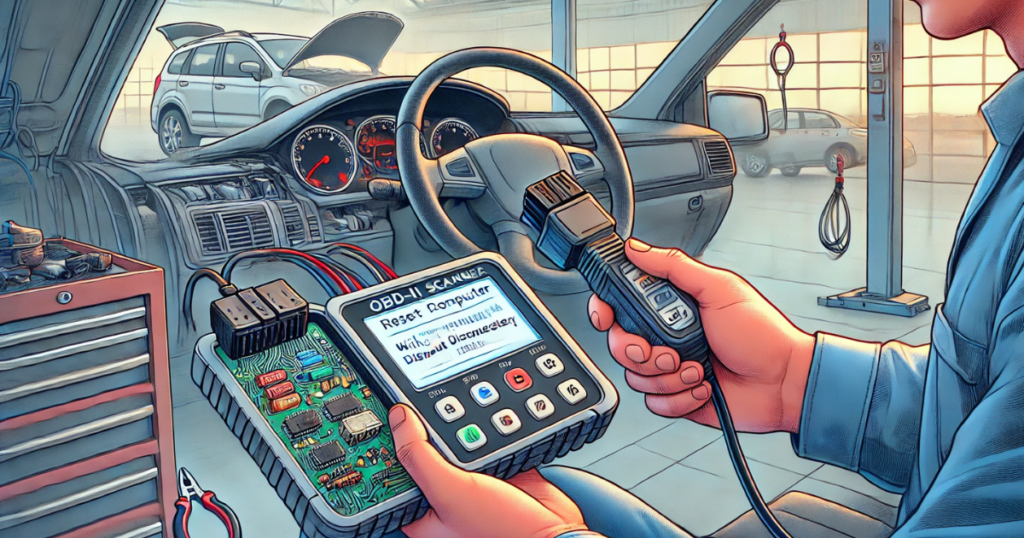
If you want to avoid the side effects of disconnecting the battery, there are smarter and more precise alternatives to reset the ECU.
🛠️ Method 1: Using an OBD-II Scanner
The most accurate and non-invasive way to reset your car’s computer is with an OBD-II (On-Board Diagnostics) scanner.
Steps:
- Locate your car’s OBD-II port (usually under the dashboard near the driver’s side).
- Plug in the scanner.
- Navigate to the “Clear Codes” or “Reset ECU” option.
- Confirm the reset.
Benefits:
- Maintain your radio, clock, and personal settings.
- Great for modern vehicles with complex electronic systems.
- Instant feedback if the issue isn’t resolved (scanner will show persistent codes).
🔌 Method 2: ECU Fuse Removal
For older cars or when you don’t have an OBD-II scanner, another option is to remove the ECU fuse.
Steps:
- Locate the fuse box (consult the owner’s manual).
- Identify the ECU or ECM fuse.
- Remove the fuse and wait for about 10 to 15 minutes.
- Reinsert the fuse and start the vehicle.
Benefits:
- Targeted Reset: Only resets the ECU, avoiding changes to radio, clock, and seat settings.
- No Special Tools Needed: A fuse puller or pair of pliers is usually enough.
- Quicker Than Battery Disconnect: Often works faster and with fewer side effects.
- Good for DIYers: Especially helpful if you’re comfortable working with fuses.
This method focuses only on the ECU, avoiding full system resets like with battery disconnection.
🚗 Method 3: Drive Cycle Relearning
This method requires no physical tools or disconnection but is a bit more passive.
Steps:
- First, fix any underlying mechanical or sensor-related issue.
- Drive your vehicle under varied conditions, which include city driving (stop-and-go) and highway cruising.
- Over a few days and driving cycles, the ECU may detect that the problem has been resolved and clear the code automatically.
Benefits:
- Non-Invasive: No tools, no disconnection—just drive as you normally would.
- No Risk of Lost Settings: Since nothing is unplugged or removed, all system preferences remain intact.
- Natural Reset: Ideal for minor sensor errors or post-maintenance resets.
- Good for Emission Monitor Readiness: Especially important if you’re preparing for an emissions or smog test.
This is also how inspection readiness monitors reset themselves before emissions testing.
Best Practices After Resetting The ECU
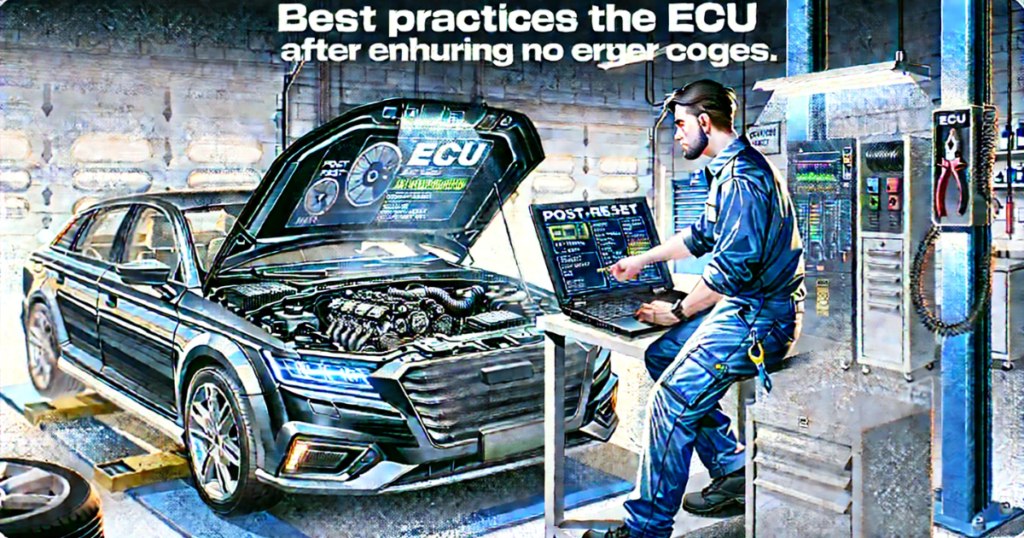
After a successful reset, your car will enter a “relearning phase.” Here’s what you should do next:
🕊️ Drive Gently
For the next 50 to 100 miles, avoid aggressive driving. This helps the ECU rebuild its adaptive settings and learn your driving style.
🧠 Monitor Behavior
Watch out for odd behaviors such as rough idling, delayed throttle response, or transmission hesitation—these may occur during the relearning period but should stabilize.
🔍 Scan for New Codes
If you have access to an OBD-II scanner, perform a follow-up scan after a few days to ensure no new codes have been triggered.
Frequently Asked Questions
❓ What happens if I don’t reset the ECU after repairs?
The car might continue operating using outdated data, which can lead to poor performance, false warning lights, or unresolved driveability issues.
❓ Will disconnecting the battery clear the check engine light permanently?
It may temporarily turn off the light, but if the underlying problem isn’t fixed, the ECU will detect it again and the light will come back on.
❓ Can a reset fix all my car issues?
No. ECU reset is helpful for clearing errors, not solving mechanical or electrical faults. Use it after repairs, not as a replacement for diagnosis.
Conclusion
Resetting your car’s computer can be a helpful tool to improve performance, clear false warning lights, or allow the system to adjust to recent repairs. Whether you choose to disconnect the battery or opt for a more advanced method like using an OBD-II scanner, the key is understanding your car’s needs and capabilities.
- Use the battery disconnection method for a full system reset, but be prepared to lose some custom settings.
- Choose OBD-II or fuse methods for a more targeted reset with minimal disruption.
- Always ensure that the underlying issue is resolved before performing any reset.
If you’re unsure or face persistent issues, consult a professional technician or use diagnostic tools to investigate further. At Hybrid CPR, we’re dedicated to helping Prius owners and hybrid vehicle enthusiasts maintain optimal battery and vehicle performance. Have more questions? Feel free to contact us today!
